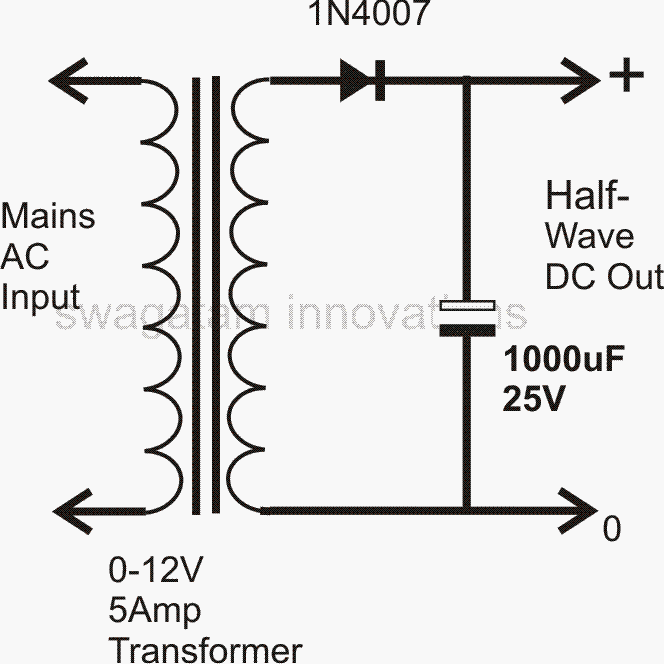Here I will explain you how we can design and build a super simple power supply circuit. We’ll start from the very basics and work our way up to something that’s a bit more sophisticated with some cool extended features thrown in for good measure.
Power Supply: A Must-Have!
Now whether we’re talking about someone who's just starting out in electronics or a seasoned engineer who knows their stuff, there’s one thing we all need: that essential piece of equipment known as the power supply unit.
Seriously it’s indispensable! Why is that, you ask?
Well no electronic device can function without power. And when we say power we're talking about low voltage DC power specifically. That’s where our trusty power supply unit comes into play designed specifically to deliver just what we need.
Given how crucial this equipment is it’s super important for everyone in the electronics field to get a good grasp of all the ins and outs of this vital member of the electronic family.
Let’s Get Started on Designing a Power Supply Circuit!
Alright let’s roll up our sleeves and learn how to design a power supply circuit! We’ll kick things off with the simplest version first, perfect for all the noobs out there who will definitely find this info handy.
Now when we’re talking about a basic power supply circuit there are three main components that we absolutely need to make everything work as intended. These are:
- A Transformer
- A Diode
- A Capacitor
The transformer is this nifty device that has two sets of windings, one is called the primary winding and the other is the secondary winding.
We feed mains voltage—like 220V or 120V—into the primary winding. This voltage then gets transferred to the secondary winding where it produces a lower induced voltage.
Now this lower voltage that we get from the transformer’s secondary side is what we use in our electronic circuits. But Before we can actually use this secondary voltage it needs to be rectified first. What does that mean? It means we have to convert it into DC (direct current) because electronic circuits just don’t play nice with AC (alternating current).
For instance if our transformer’s secondary is rated at 12 volts then what we’ll get across those relevant wires will actually be 12 volts AC.
But remember—our electronic circuit can’t work with AC! So we need to transform that voltage into DC.
And here comes the diode! This little device is super effective at converting AC into DC. There are actually three different configurations through which we can set up these basic power supply designs.
Using a single diode:
So let’s talk about one of the most basic and honestly kind of crude ways to design a power supply. We’re looking at a setup that uses just a single diode and a capacitor.
Now since we’re only using one diode in this configuration it can only rectify one half cycle of the AC signal. That means we’re only getting half of what we could potentially use. Because of this little limitation we need to bring in a pretty hefty output filter capacitor to help us out.
So what does this filter capacitor actually do? Well it plays a crucial role!
After we go through the rectification process there are these moments during the falling or decreasing sections of the resulting DC pattern where the voltage tends to dip down. This is where our trusty filter capacitor steps in to save the day!
The stored energy inside the capacitor acts like a backup plan. It fills in those dips and keeps everything nice and steady. Thanks to this compensation action from the capacitor's stored energy we can maintain a clean and ripple-free DC output. Honestly without that capacitor doing its thing, we wouldn't be able to achieve such a smooth output with just the diodes alone.
Single Diode Power Supply Design: The Basics
So when we’re talking about a power supply design that uses just a single diode it’s pretty straightforward. All we need is for the transformer’s secondary winding to have just one single winding with two ends.
But while this setup might seem simple we can’t really call it an efficient power supply design. Why? Well it has to do with its crude half-wave rectification method and its pretty limited output conditioning capabilities. In other words it’s not the best option if we want something that works really well and provides stable power.
Stepping It Up: Using Two Diodes
Now if we want to create a more effective power supply we can use two diodes instead of just one. This approach requires us to have a transformer with a center-tapped secondary winding. It’s a bit more complex but trust me it makes a difference!
In this setup the diagram shows us exactly how those two diodes are connected to the transformer. By using two diodes we can improve our rectification process and get better output conditioning. So while the single diode setup is nice for beginners, moving to two diodes really helps us step up our power supply design!
The Two-Diode Setup: A Quick Look
So even though those two diodes work together like a dynamic duo to handle both halves of the AC signal and give us full-wave rectification there’s a bit of a downside. The method we’re using here isn’t the most efficient one out there. Because only one half of the transformer’s winding is actually being used.
This situation leads to some issues like poor core saturation and some unnecessary heating of the transformer itself. Because of these factors this kind of power supply configuration ends up being less efficient and can be seen as just an ordinary design.
Moving Up: Using Four Diodes
Now if we really want create a power supply thats efficient and reliable we should consider using four diodes instead. This setup is actually the best and most universally accepted configuration when it comes to the rectification process.
The clever use of four diodes simplifies everything for us, we only need a single secondary winding! This means that core saturation is perfectly optimized which results in a much more efficient AC to DC conversion.
If we take a look at the figure it shows us exactly how a full-wave rectified power supply is put together using those four diodes along with a relatively low-value filter capacitor.
Understanding the Bridge Network and Power Supply Configurations
when we talk about this type of diode configuration it’s commonly known as the bridge network. If you’re curious about how to put together a bridge rectifier, you’re in the right place!
Now all the power supply designs we’ve discussed so far tend to provide outputs that have just ordinary regulation. Because of this we can’t really call them perfect. They don’t deliver that ideal DC output we’d want which makes them less desirable for many of those more sophisticated electronic circuits out there.
On top of that these configurations don’t come with features like variable voltage and current control which can be pretty important depending on what we’re trying to achieve.
Adding Features with a Simple Upgrade
But We can easily integrate those missing features into our designs—especially with the last full-wave power supply configuration—by simply introducing a single integrated circuit (IC) along with a few other passive components. It’s really not as complicated as it sounds!
Full Bridge Unregulated Power Supply with Formulas
Now let’s take a look at what a full bridge unregulated power supply looks like. The diagram below shows us a single rail power supply setup. For safety reasons there’s a fuse installed in the live wire path that leads to the transformer.
Speaking of safety, the live wire is connected to the transformer’s 240V terminal. This part of the primary winding is set quite far away from the secondary winding, which really helps enhance the overall safety of the unit.
Connecting the Earth and Understanding Voltages
Alright we really need to make sure that the earth is properly connected to any uncovered metal parts. And if we have a transformer shielding in place we should link that up too if it’s applicable. Just a little safety tip to keep everything grounded!
Now when we talk about the voltages mentioned we’re referring to them in volts RMS (root mean square), and yes, these are AC voltages we’re dealing with here.
Transformer Output Details
When we put a load on the transformer its output sits at about 6V RMS. But when the transformer isn’t being used that voltage can actually rise by as much as 25%!
Calculating Output Ripple
Now if we want to get a handle on the output ripple we can use this handy formula:
Vrip ≈ Iload C×[7×10−3]
It’s a pretty straightforward way to calculate how much ripple we might expect in our output.
Waveform Images
Finally if you’re curious about how everything looks in action, the output waveform images for all the different rectifiers and transformer configurations we’ve talked about can be seen in the figure below.
Using the IC LM317 or LM338: A Quick Overview
Alright now let’s learn about the IC LM317 and its big brother the LM338. The LM317 is a super versatile device that we often see in power supply circuits because it helps us get well-regulated and variable voltage or current outputs. If you’re looking for some example circuits that use this IC you’re in luck!
Now here’s something to keep in mind... the LM317 can only handle a maximum current of 1.5 amps. So if we need greater current outputs we might want to switch things up and use another similar device that has higher ratings. This LM338 works just like the LM317 but can handle up to 5 amps of current.
Why Choose LM338?
So why would we choose the LM338 over the LM317? Well if our projects demand higher current the LM338 is definitely the way to go. It gives us that extra power without much hassle, making it a favorite among hobbyists and professionals alike.
Using 78XX Series ICs for Fixed Voltage Levels
So if we’re looking to get some fixed voltage levels in our power supply circuits we can totally use the 78XX series ICs that we just talked about. These little guys are super handy and there’s a lot of information available about them for our reference.
How to Get a Constant 5V and 3V from a Power Supply Circuit
If we’re looking to get a steady 5V and around 3V from our power supply circuit we can easily do this using a few simple components. First off we can use the LM7805 IC to get that reliable 5V output. It’s a pretty straightforward solution!
Getting the 3V Output
Now if we want to drop that 5V down to about 3.3V, all we need to do is add a couple of 1N4007 diodes in series with the 5V output. It’s really that simple! Those diodes will help us achieve the voltage drop we’re looking for without too much hassle.
Current Requirements
Now let’s talk about that 5 amp current you mentioned—it seems like quite a lot! Honestly I don’t think we’d really need such a high current unless we’re planning to use this power supply with something that has a higher load like a high-wattage LED or maybe even a motor. For most typical applications we usually won’t require anywhere near that much current.
So I’m pretty confident that we can easily meet your requirements using the procedures we’ve talked about earlier. It’s all about following the right steps!
Powering the MCU
If we’re looking to power a microcontroller unit (MCU) using the methods we discussed we can go ahead and use a transformer that provides either 0-9V or 0-12V with a current rating of around 1 amp. That should do the trick! For the diodes we can use four 1N4007 diodes. They’re reliable and get the job done.
Understanding Voltage Drops
Now here’s a little detail to keep in mind... when we’re working with DC input those diodes will drop about 1.4V. But if we’re using AC from our transformer the output voltage will actually increase by a factor of about 1.21. It’s interesting how that works!
Adding Filtration
To make sure everything runs smoothly we definitely want to include a capacitor after the bridge rectifier for filtration. A good choice would be a 2200uF capacitor rated at 25V. This will help smooth out any ripples in our output voltage and keep things nice and stable.
In this setup a 500 ohm variable resistor is connected to the middle ground socket of the IC, enabling the IC to generate an increased output voltage of 9 V, with a flow of 850 mA. The setting can be changed to produce results between 5 V and 9 V.
Creating a Fixed 12V Regulator Circuit
If we take a look at the diagram above we can see that it shows us how we can use an ordinary 7805 regulator IC to create a nice, steady 5V regulated output. It’s pretty straightforward and effective!
Achieving a Fixed 12V Output
Now if our goal is to achieve a fixed 12V regulated power supply instead of just 5V, we can actually use the same basic configuration that we saw earlier. It’s great because we don’t have to completely reinvent the wheel here! By applying the same principles and tweaking a few things we can get the desired results for our 12V output, as illustrated in the diagram below.
Creating a 12V and 5V Regulated Power Supply
Alright let’s imagine we have some circuit applications that require us to have a two power supply setup. Specifically we need one that provides a fixed 12V output and another that gives us a fixed 5V output.
Modifying the Design for Two Outputs
For these kinds of applications we can take the design we’ve already discussed and make a few simple modifications to meet our needs. What we can do is use a 7812 IC to get that stable 12V regulated power supply. This IC is perfect for providing the fixed voltage we’re after.
Then to get our 5V regulated power supply output we can follow that up with a 7805 IC. This way we can easily achieve both the required 12V and 5V outputs together!
The diagram below shows how everything fits together nicely.
So with just a couple of adjustments and the right components we can create a double or two way power supply that meets our specific voltage needs.
Creating a Basic Dual Power Source
In numerous circuit scenarios particularly those incorporating op amps a dual power supply is required to provide both positive and negative voltage to the circuit along with the ground supply.
Creating a basic dual power supply consists of utilizing a center tap power supply and a bridge rectifier in addition to a few high-capacity filter capacitors, as demonstrated in the diagram below:
Yet obtaining a controlled dual power supply with the specified dual voltage level at the output typically necessitates a intricate design involving expensive ICs.
The design below demonstrates the application of a small number of BJTs and resistors to create a dual power supply with simplicity and discretion.
Understanding the Emitter Follower Pass Transistors
So in our circuit we have Q1 and Q3 set up as emitter follower pass transistors. These little guys are crucial because they control how much current is allowed to flow through the respective positive and negative outputs. In this setup we’re looking at around 2 amps of current passing through, which is pretty decent!
How Output Voltage is Determined
Now when it comes to figuring out the output voltage across those dual supply rails that’s where transistors Q2 and Q4 come into play. They work together with their base resistive divider network to determine what the output voltage levels will be.
If we want to fine-tune or adjust those output voltage levels, we can do so by tweaking the values of the potential dividers created by the resistors R2, R3, and R5, R6. It’s all about making those small adjustments to get everything just right!
Creating a Dual Supply with a Single Op-Amp
Now let’s say we have an extra op-amp hanging around in our circuit that needs a dual supply but we only have a single supply available. No worries! We can try out this simple dual power supply configuration using just one op-amp.
In this setup resistors R1 and R2 act like a high impedance voltage divider network, which is not only effective but also economical. The op-amp plays a key role here by ensuring that the artificial ground potential remains identical to the voltage at the junction between R1 and R2.
Establishing Symmetrical Output Voltages
The connection between R1 and R2 is really important because it establishes the relationship between our two output voltages. If both R1 and R2 have the same value then we can be sure that both output voltages will be perfectly symmetrical. This means we’ll get balanced outputs without any fuss!
The Benefits of Our Circuit Design
So one of the coolest things about our circuit design is that it gives us this really desirable feature, the partnership between R1 and R2 doesn’t actually depend on the battery voltage!
Advantages of the Active Potential Divider
Another awesome benefit of using this active potential divider is that it adjusts itself really well to varying load currents that are flowing to and from the earth supply line. This is especially handy when we’re dealing with unsymmetrical load current situations. It’s a significant improvement over a basic resistor divider chain which can struggle under those conditions.
Exploring Op-Amp Variants
Now, if we’re thinking about different options for op-amps to use in this circuit, we have some great choices available to us. For instance both the 3140 and 324 op-amps tend to be fantastic picks even when we’re working with a battery voltage as low as 4.5V.But here’s something important to keep in mind: the maximum voltage that these ICs can handle is no more than 30V. Also the maximum load current that each op-amp can tolerate will vary depending on the specific type of op-amp we choose. So it’s always good to check those specs!
Designing an LM317 Power Supply with Fixed Resistors
Now let’s talk about designing a power supply using the LM317T. This setup is extremely straightforward and can serve as a reliable voltage/current supply. It’s perfect for charging Nickel-Cadmium cells or anytime we need a practical power supply solution. The design is demonstrated below, and it’s really user-friendly!
Building an Uncomplicated Power Supply Circuit
So if you’re a newbie looking to dive into some hands-on electronics this project is a pretty uncomplicated venture for us to tackle! It’s designed to work with a plug-in mains adaptor that provides an unregulated DC output. The star of the show here is the adjustable regulator type LM317T which is our IC1.
Choosing Settings with the Rotary Switch
Now we have this handy rotary switch S1 that lets us choose between different settings—specifically whether we want constant current or constant voltage. Plus we can set the specific current or voltage value we need. The regulated voltage will come out at SK3 while the current can be found at SK4. It’s really user-friendly!
Customizing Voltage with a Potentiometer
One cool feature to note is that there’s an adjustable setting (position 12) included in the design. This allows us to tailor a variable voltage using potentiometer VR1. It gives us that extra flexibility to get things just right for our specific needs.
Resistor Values and Ratings
When it comes to the resistors we’re using it’s important that we get them made from the closest available fixed values. We’ll need to position them in series as necessary to achieve the desired resistance. For example resistor R6 should be rated at 1W and R7 at 2W while the other resistors can typically be rated at 0.25W.
Installing the Voltage Regulator
Lastly we need to make sure that our voltage regulator IC1 (the LM317) is installed on a heatsink. The size of the heatsink will depend on the input and output voltages and the currents we require for our project. This step is crucial because it helps keep everything cool and running smoothly!
How to Get 5 Amps from a 7812 IC
If you're trying to figure out how to obtain at least 5 amps from a 7812 regulator IC the circuit below could be the solution you're searching for.
Understanding the Power Transistor Configuration
As we take a closer look at our setup, we can see that we’ve got a power transistor specifically the 2N3055 configured alongside the 7812 output as an emitter follower. What this clever arrangement does is transform the 1 amp current coming from the 7812 output into a hefty 5 amps at the emitter of the transistor. Pretty impressive, right?
The Drawback of Emitter Follower Configuration
However there’s a little hiccup we need to be aware of when using this emitter follower configuration. The downside is that it reduces the output voltage by about 0.7V to 1V. This happens because of the base-emitter forward voltage drop specification of the bipolar junction transistor (BJT). So while we’re boosting our current we do lose a bit of voltage in the process.
Compensating for Voltage Drop
To make up for this voltage drop, what we can do is raise the output from the 7812 by around 1V. We achieve this by adding a couple of series diodes at the ground terminal of the IC. This little adjustment helps us maintain the voltage levels we need.
Setting Output Current with Resistors
Now, let’s talk about that 100-ohm resistor we have at the base of the transistor. This resistor plays a crucial role in determining the output current. The value of 100 ohms is somewhat arbitrary, but it works well for our purposes.
If you find that using a 100-ohm resistor isn’t quite delivering that intended 5 amps don’t worry! You can try reducing this resistor value to see if that helps. Just remember to also increase the wattage rating of the resistor accordingly so it doesn’t overheat and burn out. Safety first!
Designing a Basic 741-Based Regulator Circuit
Now shifting gears a bit, let’s take a look at another interesting project: designing a basic voltage regulator circuit using the 741 op-amp. Below you’ll find an exclusive depiction of a dual-stage voltage regulator setup that’s capable of delivering approximately 3 amps at its output.
Understanding the Primary Stage of Our Circuit
In the primary stage of our circuit, we’ve got an op-amp IC 741 doing its thing as a DC voltage amplifier. This little component is pretty versatile and plays a crucial role in our design.
Adjustable Amplification for Versatile Output
One of the cool features of this setup is that it has an adjustable amplification factor. This means we can get a wide range of output voltage options which is super handy for different applications. We achieve this by using a reference voltage that’s derived from a stack of diodes which serves as our input signal. It’s a clever way to ensure we have the flexibility we need!
Moving to the Current Amplifier Stage
Now once we’ve got our voltage amplified, the next stage in our circuit acts as a current amplifier. What this stage does is efficiently take the available 10 mA from the op-amp output and convert it into a much more usable supply current of 3 A. That’s quite a jump.....
The Role of Feedback in Our Design
One really intriguing aspect of this whole configuration is how the current gain stage is integrated into the feedback loop of the system. This integration is key because it helps maintain stability and precision in our output.
As a result the output voltage of our regulator is determined by multiplying the reference voltage by the op-amp gain.
We can calculate this op-amp gain using the expression:
A = (Rf + Rin) / Rin
To get to this gain value we form a potential divider using the total value of our feedback resistors (Rf) along with the input resistor (Rin).
Ensuring Optimal Voltage Regulation
This well-engineered setup ensures that we have optimal voltage regulation with high precision which makes it perfect for a variety of practical applications.