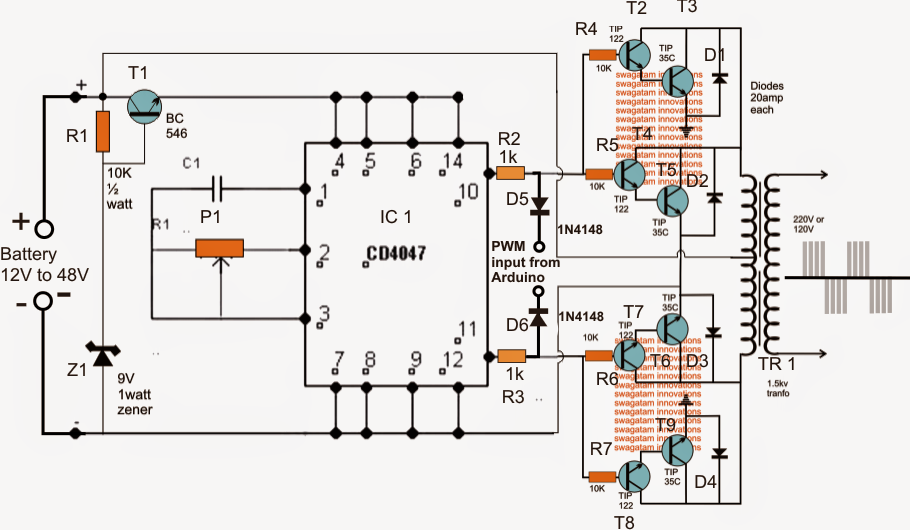
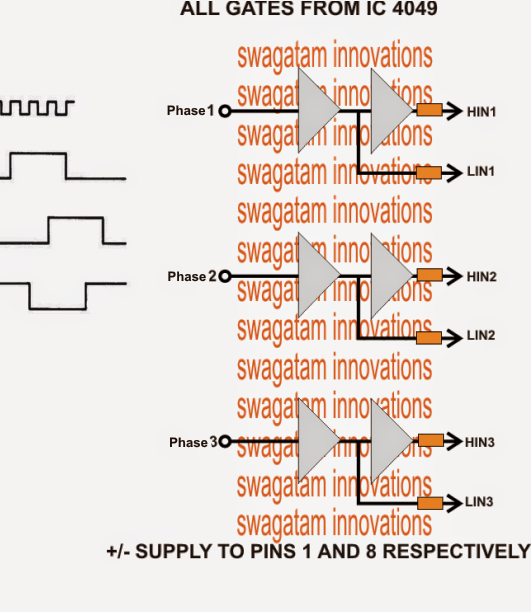
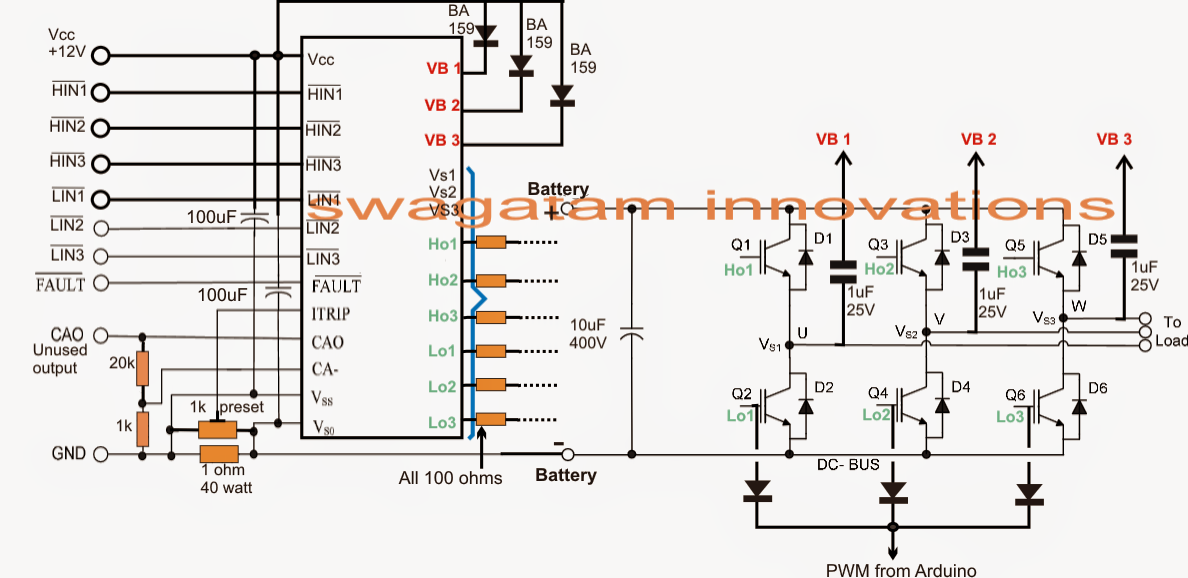
Learn and build electronic circuits
Last Updated on by Admin Leave a Comment
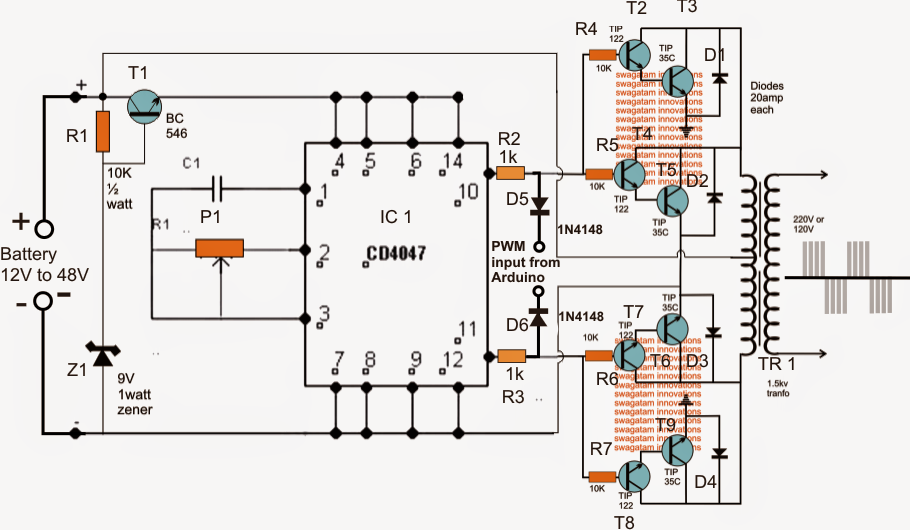
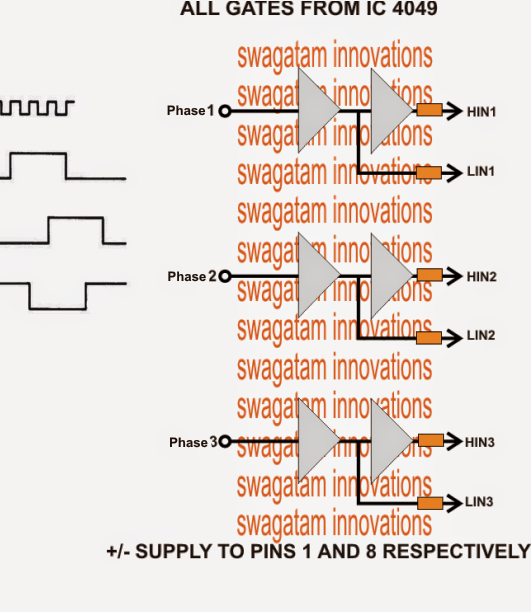
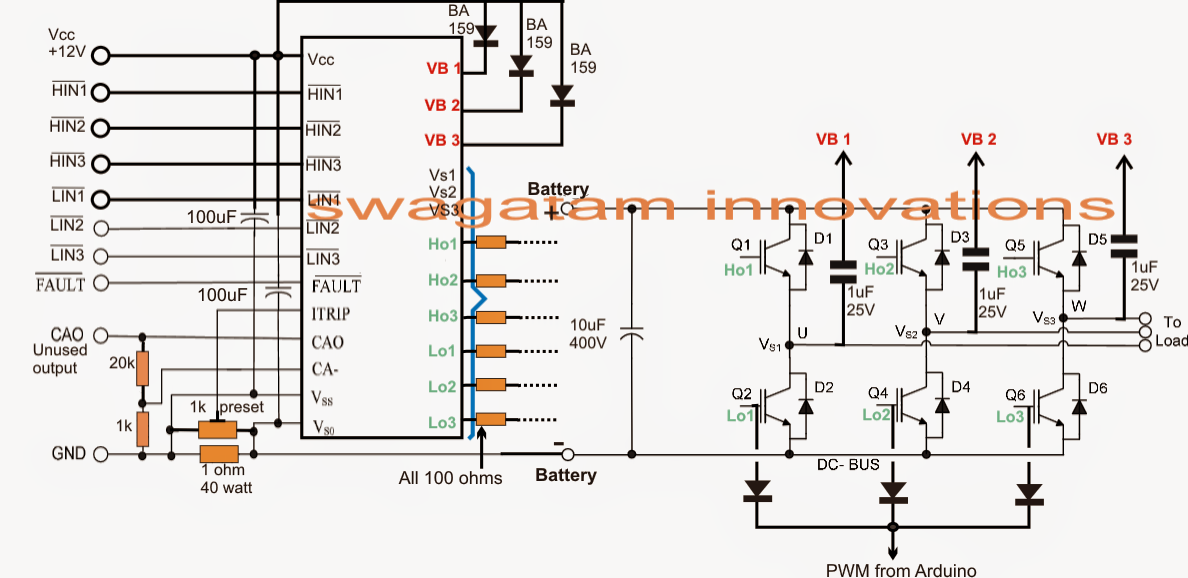
Hey friends, Thanks a bunch for stopping by this site! I am an engineer with a Bachelor of Engineering in Electronics and Telecommunication.
One of my passions is gathering information from all sorts of electronics books and tutorials. I then take that information and compile it into a language that is super easy to understand.
My goal is to make those complex electronics circuit concepts and technical terms much more accessible for all the new and budding electronics engineers out there.
I can also design customized circuit diagrams as required by the users.
If you have any questions related to this field, please do not hesitate to drop a comment!
I am always here and ready to help you out with any queries you might have. I cannot wait to hear from you!
Leave a Reply