Have you ever wanted to jam along to your favorite songs just like a pro? Well, with this Guitar Jammer circuit, you can make that dream a reality. Here's how it works: we take an audio track, like a song from your phone or computer, and mix it with the sound of your guitar. Then you can put on headphones and enjoy the magic of the blended sound.
Picture this—you’re playing along with riffs from your guitar heroes, nailing every note, and even trading solos with them, doing cool tricks like "hammer-ons" and "pull-offs."
Once we turn on this simple little circuit, you will be amazed at the incredible sound quality it gives. The best part? When you use headphones, they block out the noise from the room around us. This makes it feel like you are right there in the mix, as if the music is coming straight off your favorite album.
Circuit Description
The circuit for the guitar jammer is shown in below image. S1 is the power button, and B1 is a 9-volt battery that powers the circuit.
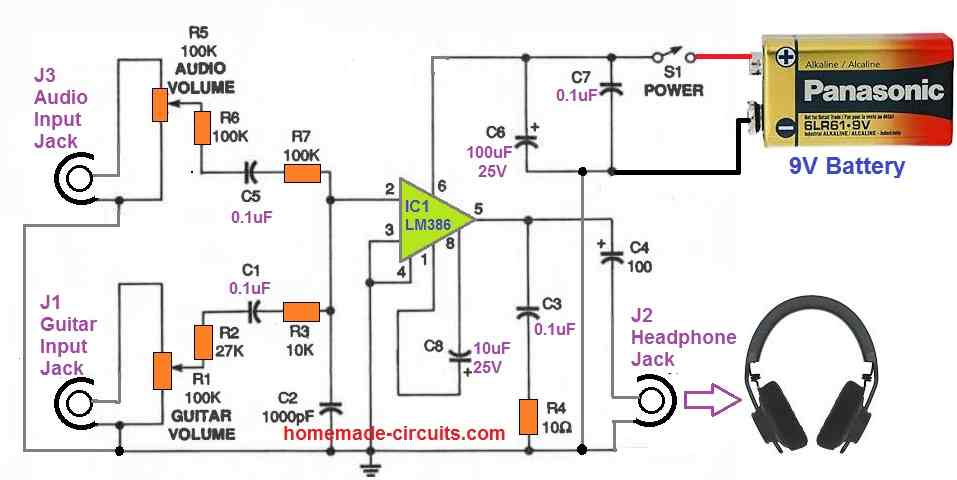
We are using an LM386 chip (that’s IC1), which is a tiny audio amplifier. To help it work smoothly without any interference, we have placed two capacitors, C6 and C7, for extra support. With how we have set it up, this amplifier gives a gain of 200. That is just the right amount, loud enough to hear everything clearly but still safe for our ears, thanks to capacitor C8 linking pins 1 and 8.
Next up, we connect the guitar to the circuit through a small 3.5mm jack (J1). From there, the guitar signal moves to a volume control knob (R1), which we can use to adjust how loud or soft it is. After adjusting the volume, the signal flows through a series of parts, the capacitor C1 and resistors R2 and R3. These resistors make sure the guitar and the external audio don’t interfere with each other, keeping our sound clear. Plus, this setup keeps the guitar’s controls working with hardly any extra load.
To prevent any annoying buzzing sounds (like RF noise) from creeping into the signal, we’ve added a shunt capacitor (C2). This keeps everything smooth as the signal enters pin 2 of IC1.
Now for the external audio (like from a phone or computer), it comes in through another jack (J3). Capacitor C5 helps link this audio to the circuit and we can adjust its volume with another control knob (R5). Resistors R6 and R7 make sure the guitars audio channel stays steady and doesn’t drop to zero accidentally.
Once we have mixed the guitar and external audio, the combined signal comes out from pin 5 of IC1. This signal then goes through something called a Zobel network built with R4 and C3. This system keeps everything stable, even if we crank up the volume.
Finally the capacitor C4 passes the finished mono sound to the headphone jack (J2), so we can plug in our headphones and enjoy the mix.
How to Build
We begin by carefully soldering an IC socket onto the circuit board. This socket will securely hold IC1 in place and ensure good electrical connections. Once the socket is in position, we move on to adding the resistors and capacitors. These components need to be connected according to the layout provided, so we take our time to ensure everything is correctly placed and soldered.
As we work we make sure to keep the interconnections between the components as short as possible. This is a small but important step to improve the circuits performance by reducing any potential interference or noise. To further minimize noise, we can bundle the audio wires together by twisting them into a single group. If we want even better noise isolation, you have the option to use shielded wires for these connections, although this isn’t absolutely necessary for the circuit to work well.
Once you soldered all the components onto the board, finish this part of the assembly by carefully inserting IC1 into the socket we soldered earlier. Make sure it’s seated firmly and properly aligned to avoid any issues later.
Next, turn your attention to the external components. Install the audio jacks, the switch, and the potentiometers into an enclosure. It’s important to pick an enclosure that’s large enough to accommodate all the parts while keeping everything secure and organized. Then take the time to position each component properly ensuring that they are accessible and aligned with the enclosures openings.
With the components mounted, begin connecting them to the circuit. Then carefully wire the audio jacks, switch, and potentiometers to their corresponding terminals on the board, double-checking each connection to make sure it’s correct. Proper hookups are essential for the circuit to function as intended.
Finally attach a battery snap to the switch and connect it to the negative power line of the board. This step ensures that the circuit is powered and ready to operate. Once everything is connected and secure, the assembly is complete, and the circuit is ready for testing.
How to Use the Guitar Jammer
Let us go step by step to test the circuit. First carefully check all the wiring and connections in the circuit against the diagram. Take your time to make sure everything is in the right place and properly connected. Once you are confident that it is all correct, then snap a battery into the connector to power the circuit.
Now plug your electric guitar into the input jack (J1) using a standard guitar cable. After that connect your music source (like a phone or computer) to the audio input jack (J3) using a cable you’ve either made or bought. Finally plug a pair of headphones into the output jack (J2).
Switch on the circuit and turn up the volume on your guitar. Start by strumming a chord while keeping the volume control knob (R1) at its lowest setting. Slowly adjust the knob until the sound in the headphones is clear and at a comfortable level.
Next turn on your music source and adjust its volume. Begin by setting the audio input control knob (R5) to its lowest position. Gradually turn it up until you find the right balance between the music and the guitar sound. Since the music signal is usually stronger than the guitar, you probably won’t need to turn the volume up too high.
Once you have found the perfect sound mix, your testing is complete… The guitar jammer circuit is now ready to use.
Formulas and Calculations
Gain of the LM386 Amplifier
To adjust the gain of the LM386, attach a capacitor between pins 1 and 8. The LM386 has a gain of 20 by the default settings. The gain is increased to 200 by connecting a capacitor (C8) between these pins.
The gain can be calculated using this formula:
Gain = 20 × (1 + R_internal / R_external)
Where:
R_internal = 1.35 kΩ (the fixed resistance inside the LM386)
R_external = 0 Ω when a capacitor is connected
Thus, the gain becomes:
Gain = 20 × (1 + 1.35 kΩ / 0) = 200
This gain is ideal for amplifying the low signal from the guitar.
Output Power
The LM386 can provide up to 0.5 W of output power into an 8-ohm speaker. The output power depends on the supply voltage (V_s) and the load resistance (R_L):
Power (P) = (V_s - V_loss)² / (2 × R_L)
Where:
- V_s = Supply voltage (e.g., 9V battery)
- V_loss = Voltage drop inside the IC, approximately 1.5V
- R_L = Load resistance (e.g., headphone impedance)
For a 9V battery and typical headphones (R_L = 32 Ω):
P = (9V - 1.5V)² / (2 × 32) = 7.5² / 64 = 0.88 W
This power is more than enough for headphones, ensuring clear sound.
High-Pass Filter for Guitar Input (C1 and R2)
The capacitor (C1) and resistor (R2) form a high-pass filter that blocks DC and low-frequency noise. The cutoff frequency (f_c) is given by:
f_c = 1 / (2 × π × R × C)
For C1 = 0.1 µF and R2 = 100 kΩ:
f_c = 1 / (2 × π × 100,000 × 0.1 × 10⁻⁶) = 15.9 Hz
This cutoff frequency ensures that only the guitar’s audio signal (typically 80 Hz – 1 kHz) passes through.
Volume Control with Potentiometer (R1)
The potentiometer (R1) divides the input signal voltage. Its output voltage (V_out) can be calculated using:
V_out = V_in × (R_wiper / R1)
Where:
- R_wiper is the resistance between the wiper and the ground.
- For R1 = 10 kΩ and V_in = 200 mV:
- At minimum (R_wiper = 0): V_out = 0 V
- At maximum (R_wiper = 10 kΩ): V_out = 200 mV
This allows precise control over the input signal level.
Zobel Network Stability (R4 and C3)
The Zobel network (R4 and C3) stabilizes the amplifier at high frequencies. Its cutoff frequency (f_c) is calculated as:
f_c = 1 / (2 × π × R × C)
For R4 = 10 Ω and C3 = 0.047 µF:
f_c = 1 / (2 × π × 10 × 0.047 × 10⁻⁶) ≈ 338.6 kHz
This frequency is well above the audio range, ensuring the amplifier doesnt oscillate at high frequencies.
Leave a Reply